Hello there! Do you know how to set up a meta mask wallet? Do you know the meta mask web3 wallet is the most-used web3 wallet in 2023? Of course, yes. There’s no doubt about that. But, mind you, one may not get it right if one does not know how to set it up.
And there have been several write-ups on setting up this unique wallet, yet many people are complaining. Please search no further. In this write-up, we will take you through the necessary things you need to know about setting up a meta mask non custodial wallet.

Hence, you have a role to play. Please shun all interruptions and follow us closely. Thus, it would be lovely to create a piece of background knowledge. Therefore, we will discuss the meaning of the meta mask web3 wallet before proceeding to some essential tips on setting it up. Are you ready for the ride? Let’s ride!
What is a meta mask web3 wallet?
Metamask is a crypto wallet software that can connect to any Ethereum-based platform. It can be used to receive crypto assets. If you’re looking for a perfect platform to store digital assets, the meta mask wallet address is a sure link.
No doubt, one needs to download any crypto wallets to lend digital assets on decentralized finance protocol, create your first NFT or transfer any Ethereum-based tokens. This act will help you to keep any assets you develop or build. Also, this will connect you to any platform on top of the Ethereum blockchain technology.
Of course, there are other wallets one can explore. But amid the likes of trust wallet, coinbase wallet, exodus wallet, rainbow wallet, desktop wallet, and other mobile wallets, meta mask web3 wallet is the best.
With over 21 million active users per month, MetaMask is by far the most popular, up 38 times since 2020. MetaMask is a free hot wallet service that a web browser extension or smartphone app can use.
Must Read: The NFT launchpad games project and the Metaverse
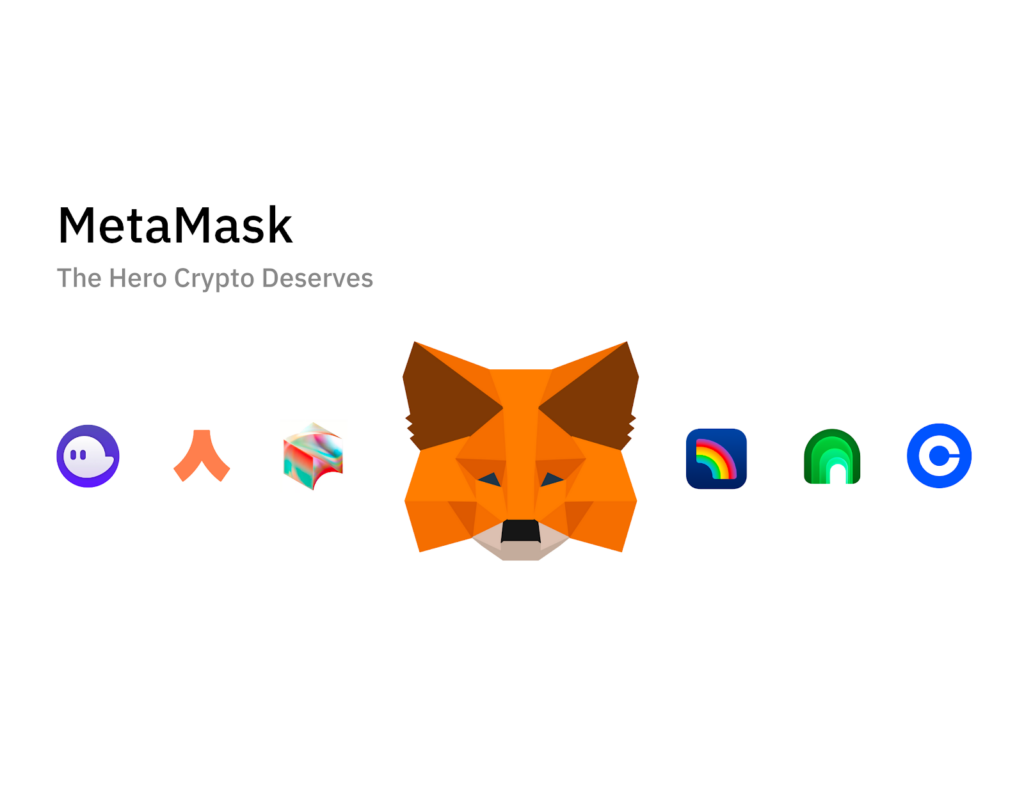
In the same way as an ad blocker extension, you may download it directly to your phone or the Google Chrome, Mozilla Firefox, Brave, or Edge browser. To move your crypto assets around at any moment, the “hot” component implies that it is always linked to the internet.
Then, you might be curious to know why this unique wallet is so popular among other web3 wallets. So, what makes the difference? First, of course, it’s interoperability with almost Ethereum-based platforms.
Other web3 wallets don’t have that capability. This unique wallet lets users link more than three thousand seven hundred decentralized applications (dApps) and web3 services. Yes! Users can swap tokens with metamask. Now, let’s discuss how to set up this unique wallet.
The Installation procedures
We have mentioned earlier that the first thing one must do is download the meta mask wallet software. Of course, it’s part of software wallets. Next, you can visit the official website of this unique wallet. Let’s discuss the key things to note during the installation process.
Browser
It is essential to know the browser that supports this unique wallet. All web3 wallets have different features and their uniqueness. For the meta mask web3 wallet, you need to select a compatible browser. So, you need to consider the likes of Google Chrome, Brave or Edge website browsers, and Firefox.
Android
Of all web3 wallets, the metal mask is different. It is the only one that is compatible with any smartphone. So, an Android mobile phone operating on the Android operating system is compatible with metamask.
iOS
On the other hand, the meta mask wallet also works on any iPhone. Therefore, iPhone users can also enjoy using this unique wallet on their phones. Therefore, this unique wallet can also work for iPhone users. Isn’t that lovely?
So, click the install button once you’re done with the selection. Then, navigate to the browser extension icon in the right corner of your browser. Hence, please find the meta mask option after successfully downloading the app.
Click the get started button, which will lead you to the next page. First, let’s move to wallet importation and how to create a wallet.
Import wallet
Wallet importation is for users that already have an existing wallet on a different device and would like to transfer it to a new one. But the new opener they don’t need wallet importation.
Wallet creation
Choose “Create a Wallet,” accept the brief disclaimer that pops up, and enter a password when required. You must physically write down multiple copies of the password on various pieces of paper, just like you should with any password.
Any password you generate should never be converted into a digital format; this includes taking a screenshot, emailing it to yourself, or saving it as a note on your computer. Hackers may access everything digitally stored on your computer; don’t make it simple.
Recovering seed phrase
A screen describing secret recovery phrases will next show. It will include information on what they are, how to write them down (again, on paper, not digitally), and the reasons you should never reveal your secret recovery phrases with others.
Your recovery phrase is made up of 12 unrelated words. It serves as a backup in case you misplace the phone or laptop on which you downloaded your MetaMask wallet and need to import it to another one.
So, one will need to jot down the words in their order or as they showed on the screen. The order of the word is vital, as users won’t be able to transfer their account to a new device if the terms are not arranged properly.
On a final note
Dear reader, we hope you’ve seen something tangible here to run with. Metamask is a non-custodial wallet. In this write-up, we discussed how to set up a meta mask wallet. And we also mentioned that this unique wallet is a mobile wallet.
Of course, it is part of the mobile apps. Android users can find it on Google PlayStore. Hence, please keep your private keys. A private key is like a security code to secure a wallet. Finally, do you have something to say regarding this topic? Please feel free to share with us. Thanks for reading!



